
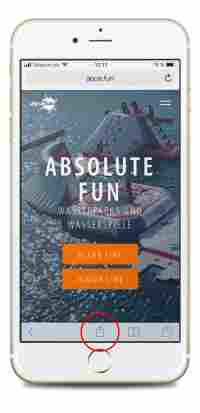
Step 1
Open aqua.fun in the browser on your smartphone or tablet and tap on the icon “Share”.

Step 2
Tap on “+” (add to home-screen).

Step 3
Name your new app “aquafun“ (on most devices it happens automatically) and tap on “Add”…
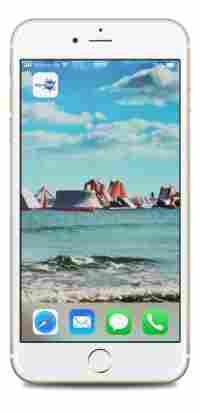
…and the aquafun app appears on your screen.
Have fun
An article by Ingo Popp
Illustrated by Antonio Grosz
© 2019 aquafun
March 21, 2019


